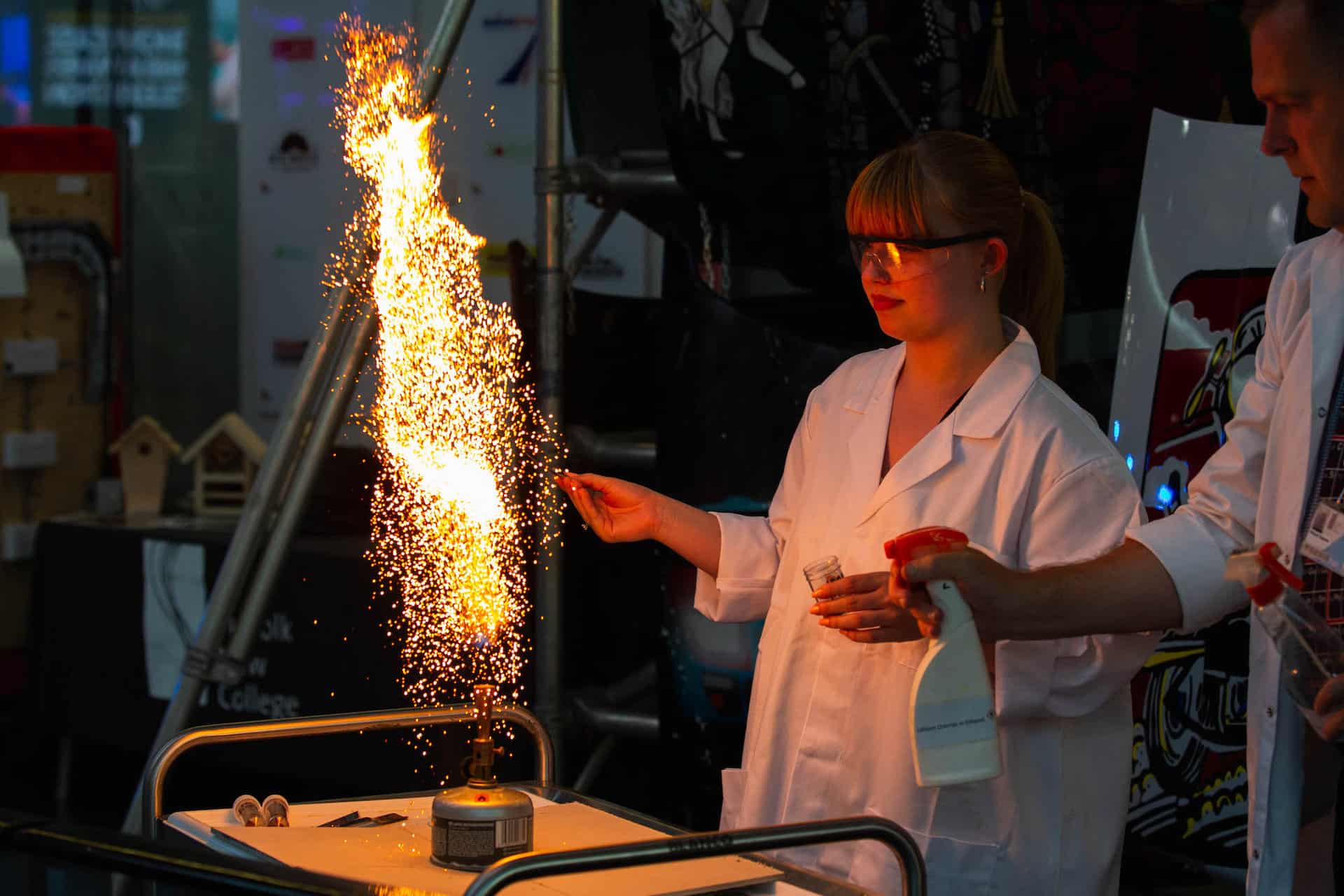Eduroam is the College’s free WiFi service. It is available across our Ipswich campus and allows students and staff across Suffolk New College, as well as other participating institutions to use their WiFi enabled devices.
Suffolk New College is a participating member of eduroam. This means staff and students of the College can logon to the eduroam system at all participating sites globally using their College network username and password.
A list of other participating organisations can be found below